The Axon Network connects people, devices, and apps to protect life in all regards.
From our TASER smart weapons, to police body cameras, to our industry-leading cloud-based evidence management software, we are the world’s premier public safety company and are committed to delivering safe, secure solutions for law enforcement, militaries, and citizens alike.
Cameras and Sensors
- Body 3 Camera and Dock
- Body 2
- Flex
- Flex 2
- Dock
- Fleet
- Interview (Interview Room Cameras)
- Air (Drones)
- Signal Sidearm
- Signal Vehicle
- Device Manager (Mobile App)
- TASER CAM HD
- TASER CAM
BODY 3
- General Axon Body 3 Camera Troubleshooting
- Axon Body 3 — Axon View Troubleshooting
- Camera Registration Troubleshooting
- Axon Body 3 Dock Troubleshooting
- Axon Body 3 Overview and Quick Start Video
- Axon Body 3 Camera Settings
- Assigning an Axon Body 3 Camera
- Axon Body 3 Buttons and Button Actions
- Camera Display Information
- Axon Body 3 Audio Prompt and Vibration Guide
- LED Auto Brightness
- Camera Location Information
- Settings Return to Default in Dock
- Body-Worn Camera Mounting Options (with demonstration videos)
- Axon Battery Information
- Uploading Videos and Charging an Axon Body 3 Camera
- Cleaning an Axon Body 3 Camera
- Charging an Axon Body 3 Camera while Powered Off
- Turning an Axon Body 3 Camera On and Off
- Starting and Stopping Axon Body 3 Camera Recording
- Pairing Your Axon Body 3 Camera with a Smart Device
- Muting Audio Recording
- Adding Markers while Recording
- Lighting the Camera Display
- Adjusting Audio Prompt Volume
- Turning Off and On Camera Lights
- Turning Off and On Camera Vibrations
- Stealth Mode
- Sleep Mode
- False Gunshot Detection Dismissal
- False Signal Dismissal
- Priority Evidence Upload
- Body 3 and View XL Standalone Mode
- Axon Body 3 and View XL Standalone Mode Overview
- View XL Standalone Mode — Signing in and Connecting an Axon Body 3 Camera
- View XL Standalone Mode — Control Tab
- View XL Standalone Mode — Review Tab and Reviewing Videos
- View XL Standalone Mode — Upload Tab and Changing Upload Priority
- View XL Standalone Mode — Settings Tab
- Updating Axon Body 3 Operating System (firmware) with View XL Standalone Mode
- Assigning or Reassigning Axon Body 3 Cameras with View XL Standalone Mode
- View XL Standalone Mode — Disconnecting a Camera and Signing Out
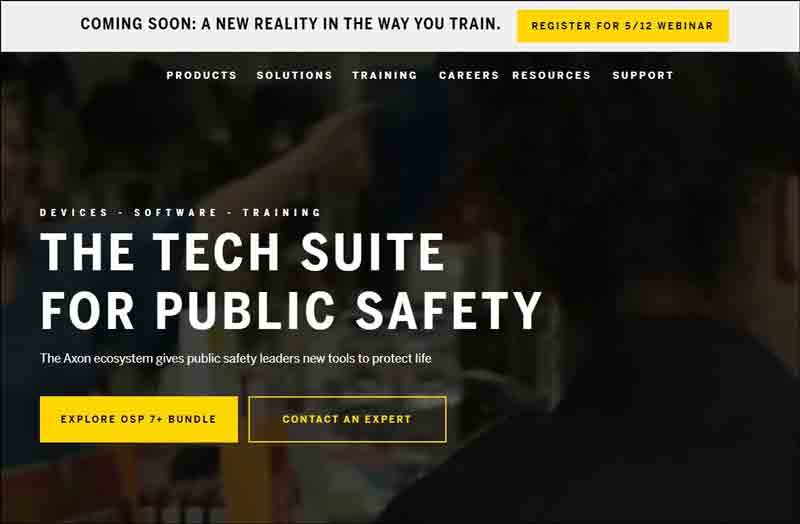
axon.com.
Axon Enterprise, Inc.
BODY 2
- Date/Time is off on videos
- No lights/LEDs showing on camera
- Buffer video length is shorter than expected
- Unable to Mute audio on video recording
- SPPM battery does not activate Axon Body 2
- Markers not being added to recordings
- Camera not entering Stealth Mode
- Operating modes
- Recording an event
- Pairing with a mobile device
- Muting the audio
- Previewing videos in the field
- Audio prompt and vibration guide
- Tagging videos in the field
- Uploading and charging with the Axon Dock
- Charging via USB cable
- Uploading with Evidence Sync
- Checking camera upload status
- Axon Dock resource page
- Cleaning an Axon Body 2 camera
- Axon Battery Information
- Updating Axon Body 2 Firmware
FLEX 2
- SPPM battery does not activate Axon Flex 2
- Time/Date is off on videos
- Buffer video length is shorter than expected
- No lights/LEDs showing on camera
- Camera not entering Stealth Mode
- Unable to Mute audio on video recording
- Markers not being added to recordings
- Operation
- Muting Audio Recording
- Audio prompt and vibration guide
- Checking Battery Status
- Pairing Your Axon Flex 2 with a Mobile Device
- Uploading and Charging
- Uploading Video and Charging with an Axon Dock
- Uploading with Evidence Sync
- Docking
- Axon Dock resources page
- Turning On or Off Camera Lights, Sounds, and Vibrations (Stealth Mode)
- Body-Worn Camera Mounting Options (with demonstration videos)
- Turning On or Off Camera Lights
- Adjusting Audio Prompt Volume
- Changing Vibration Settings
- Configuring Axon Flex 2 Camera Settings
DOCK
- Checking camera battery and upload status
- Time Server shows 000 and/or a red X
- HTTPS shows a red «X» or «NA»
- No IP address found/All fields are red
- Dock registration error codes
- Cameras flashing red, yellow, and green repeatedly
- Unable to reach the Axon Dock status page
- Network Requirements
- Registering an Axon Dock
- Assembling or disassembling an Axon Dock
- Mounting the Axon Dock
- Attaching the desk plate
- Network Configuration
- Connecting your computer to the Axon Dock
- Setting up the Axon Dock Administrative Interface to use HTTPS
- Changing the administrator password
FLEET
- Updating Axon Fleet Camera Firmware with Axon View XL
- Axon Fleet Connectivity Troubleshooting
- Axon Fleet — Signal Vehicle Troubleshooting
- Axon Fleet Camera Troubleshooting
- Axon View XL Troubleshooting
- Axon Fleet Wireless Microphone Troubleshooting
- Axon Fleet Vehicle Troubleshooting
- Fleet Camera Wi-Fi Connectivity Indicators
- Downloading View XL from Evidence.com
- View XL Overview and Sign In
- View XL Control Tab
- View XL Review Tab
- View XL Upload Tab
- View XL Settings Tab
- Starting and Stopping Recording
- Audio Recording Controls
- Camera Live View
- Zoom Function (Axon Fleet 2 Only)
- View a Recording and Add Metadata
- Changing Upload Priority in the Upload Tab
- View XL and Axon Body Worn Cameras
- Updates
- Signing Out of View X
INTERVIEW
- Axon Interview Overview
- Cleaning and Disinfecting Axon Interview Rooms
- Interview Live Streaming
- Live Streaming Application Overview
- Logging In to the Live Streaming Application
- Viewing a Live Stream
- Interview Buffer Extraction Tool
- Logging In to the Buffer Extractor Tool
- Buffer Extractor Interface Overview
- Buffer Extractor Tool — Extracting Videos
- Buffer Extractor Tool — Setting Recording End Time
- Recording an Interview
- Starting an Interview Session
- Axon Interview Interface Overview
- Add and Confirm Pre-Recording Metadata
- Start Recording the Interview
- Stop Recording
- View Asset Summary Information
- Locking the Panel
- Creating a Marker
- Monitor Sound
- Streaming Password
- Masking Audio
- Masking Video
- Masking Both Audio and Video
- Accessing Axon Interview Configuration Settings
- Time Zone Setting
- Tags
- Rooms
- Adjusting Microphone Gain
AIR (DRONES)
- Logging in to the Axon Air App
- Logging out of the Axon Air App
- Flight Controls
- Axon Air App Settings
- Reviewing Files and Adding Metadata
- Updating Axon Air Versions
- Uploading Files
- Overview and General Requirements
- Installation
- Supported Systems
- Ingestion Application Recommendations
SIGNAL SIDEARM
- Signal Sidearm Firmware v1.3.7 Release Notes
- Signal Sidearm Videos
- Register and Assign Signal Sidearm using Axon Device Manager
- Register and Assign Signal Sidearm using Axon Evidence.com
- Reassign Signal Sidearm using Axon Device Manager
- Reassign Signal Sidearm using Axon Evidence.com
- Setup — Exit Low Power Mode
- Verification and Calibration — Test Mode
- Operation — Field Mode
- Operation — Mute Mode
- Sensor Reset
- Signal Sidearm Firmware Updates
- Checking Signal Sidearm Connection after Battery Replacement
SIGNAL VEHICLE
- Activating Axon Signal in Evidence.com
- Configuring Axon Signal Vehicle in Evidence.com
- Updating Axon Signal Vehicle Firmware
DEVICE MANAGER (MOBILE APP)
- Axon Device Manager for iOS and Axon Flex 2 Camera Compatibility
- Using Axon Device Manager with One Axon Device
- Using Axon Device Manager with Multiple Devices at One Time
- Installing Axon Device Manager
- Axon Devices Supported by Axon Device Manager
- Axon Device Manager Permissions
- Updating Axon Signal Vehicle Firmware
FLEX
Axon Flex is no longer being sold. Axon will continue to provide technical support, training and RMAs for the remainder of the product’s warranty period and useful life. Our latest model Axon Flex 2 is available for new purchases or upgrades.
- Flex controller LED flashing yellow
- Video will not upload or download from camera
- Video is upside down
- Uploading and Charging
- Uploading and charging with the Axon Dock
- Uploading with Evidence Sync
- Charging via USB cable
- Checking camera upload status
- Configuration
- Mounting options
- Adjusting video quality
- Configuring microphone settings
- Adjusting audio volume
- Enabling Stealth Mode
- Maintenance
- Cleaning the camera
- Operation
- Operating modes
- Audio prompt guide
- Recording an event
- Understanding pre-event buffering
- Checking battery status
- Pairing with a mobile device
- Tagging videos in the field
- Reset functioning
TASER CAM HD
- TASER CAM HD battery will not charge
- TASER CAM HD will not update firmware
- Testing the TASER CAM HD
- Using the TASER CAM HD
- Icons on the TASER X2 display (CID)
- Charging the TASER CAM HD
- Reviewing videos and uploading with Evidence Sync
- Storage Guidelines
- Cleaning the lens
- Cleaning the gold contacts
- Battery maintenance
- Configuring your TASER CAM HD with Evidence Sync
TASER CAM
- Flashing 88
- Configuring your TASER CAM with Evidence Sync
- Testing the TASER CAM
- Using the TASER CAM
- Uploading and Charging
- Charging the TASER CAM
- Reviewing videos and uploading with Evidence Sync
- Storage Guidelines
- Cleaning the lens
- Cleaning the gold contacts
- Battery maintenance
axon in the United States
Alabama axon | Arizona axon | Arkansas axon | California axon | Colorado axon | Connecticut axon | Delaware axon | Florida axon | Georgia axon | Guam axon | Hawaii axon | Idaho axon | Illinois axon | Indiana axon | Iowa axon | Kansas axon | Kentucky axon | Louisiana axon | Maine axon | Maryland axon | Massachusetts axon | Michigan axon | Minnesota axon | Mississippi axon | Missouri axon | Montana axon | Nebraska axon | Nevadaaxon | New Hampshire axon | New Jersey axon | Albuquerque axon | Arlington axon | Atlanta axon | Aurora, CO axon | Austin axon | Bakersfield axon | Baltimore axon | Boston axon | Charlotte axon | Chicago axon | Cincinnati axon | Cleveland axon | Colorado Springs axon | Columbus, OH axon | Dallas axon | Denver axon | Detroit axon | El Paso axon | Fort Worth axon | Fresno axon | Honolulu axon | Houston axon | Indianapolis axon | Jacksonville axon | Kansas City axon | Las Vegas axon | Los Angeles axon | Louisville axon | Memphis axon | Miami axon | Milwaukee axon | Minneapolis axon | Nashville axon | New Orleans axon | North Las Vegas axon | Oakland axon | Omaha axon | Orlando axon | Paradise axon | Philadelphia axon | Phoenix axon | Pittsburgh axon | Portland, OR axon | Raleigh axon | Sacramento axon | Saint Louis axon | San Antonio axon | San Diego axon | San Francisco axon | San Jose axon | Santa Ana/Anaheim axon | Seattle axon | Tampa axon | Tucson axon | Tulsa axon | Wichita axon | Alaska axon | Nevada axon | New York State axon | Washington DC axon | Washington State axon | Virginia Beach axon | Oklahoma City axon | New Mexico axon | New York axon | North Carolina axon | North Dakota axon | Ohio axon | Oklahomaaxon | Oregon axon | Pennsylvania axon | Puerto Rico axon | Rhode Island axon | South Carolina axon | South Dakota axon | Tennessee axon | Texas axon | Utah axon | Vermont axon | Virgin Islands axon | Virginia axon | West Virginia axon | Wisconsin axon | Wyoming axon.

